How do I cancel my service(s)?
You are able to cancel your services quickly, and easily from within My WebClients.
To do so, navigate to Services
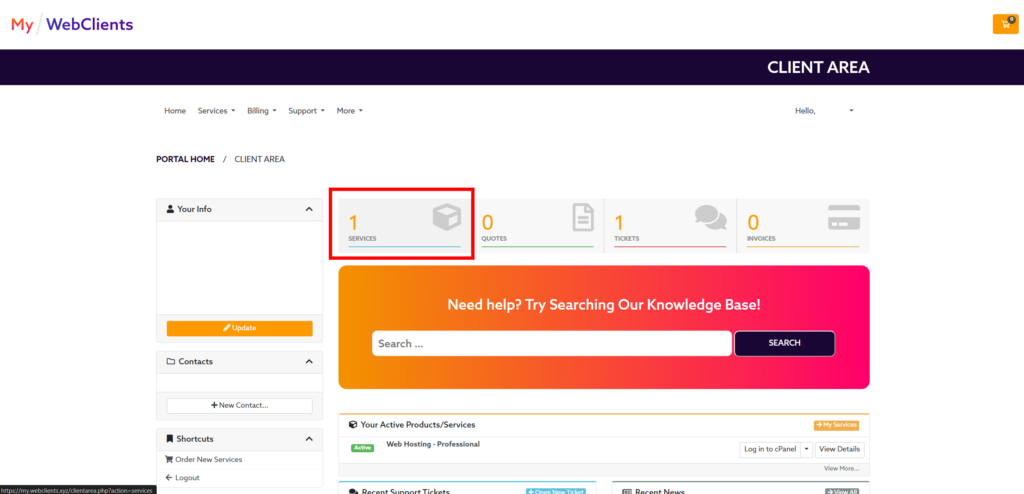
Please then select the service you wish to the cancel, in this case we’ve shown example of the Professional Web Hosting package:
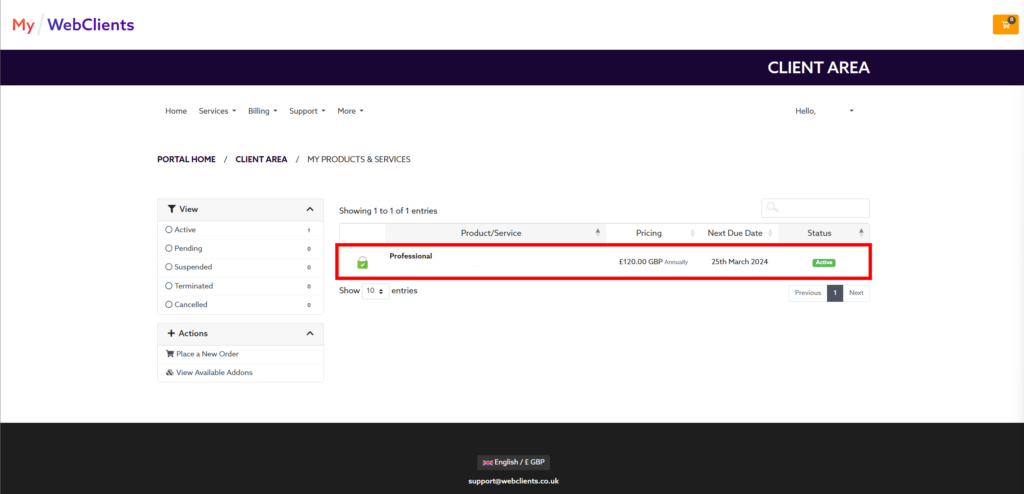
You will then find the ‘Request Cancellation‘ option within the left sidebar.

You will be given the option to request cancellation immediately or by the end of the next billing period.
Once the service cancellation has been raised, a ticket will be opened automatically from within your account, which will be used to confirm the cancellation request.
Important: Cancellations will not be actioned without you providing a written response to the support ticket. Without a response, automatic billing may still take place until the service has been cancelled.
